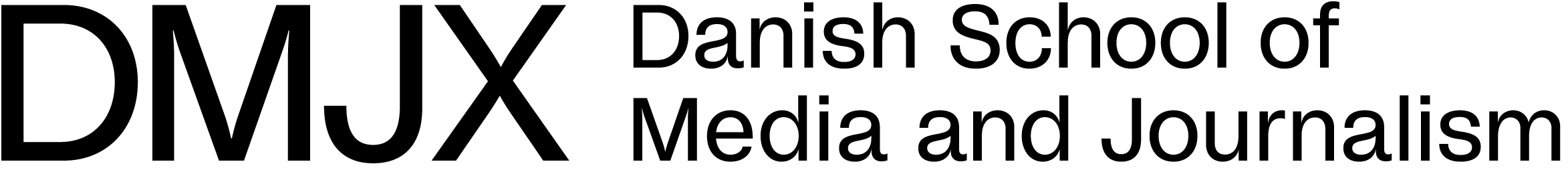Views: 1552
If you want to change your password, you can do it at https://password.dmjx.dk
Remember – when you change your password, you will change to Itslearning, Wi-Fi, Videoplatform, your mail, Office 365 etc.
You can change your password by doing:
- Login to: https://password.dmjx.dk
- Use your username and password to login.
- Choose “My Profile”
- Choose Password
- Choose “Change Password”
- Write you new password twice. The password requirements are described on the page.