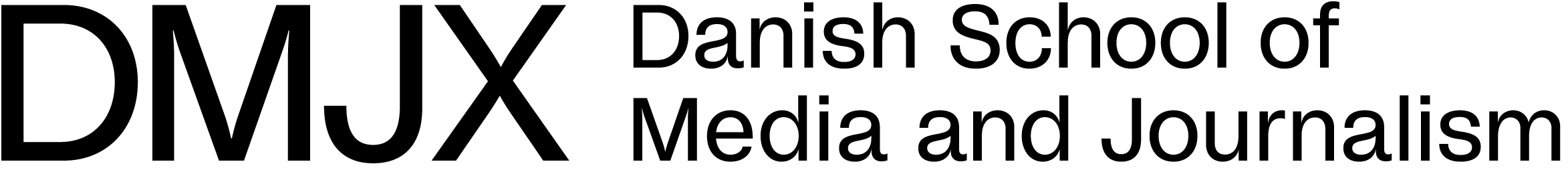Views: 1602
The guide below is for mail from Office 365 (dmjx.dk)
Mail – in general:
At Danish school of Media and Journalism we use Office 365 for your mail account. All student has an mail – and must check the mail every day. You can’t use you private mail account, because if something is wrong, we can’t help you. Furthermore, our email system is set up so that we comply with GDPR regulations.
And all official mails from the school will be send to you student mail (username@dmjx.dk)
If you want – it is possible to have your mail and calendar on your iPhone(iOS 15). Follow the desciption below:
1.Go to: Settings –> Apps –> Mail – -> Accounts –> Add account
2.Choose: Exchange

3.Type in your mail (username@dmjx.dk) and give the account a name.
4.Chose next
5.Chose to Log in
6.Type in your password
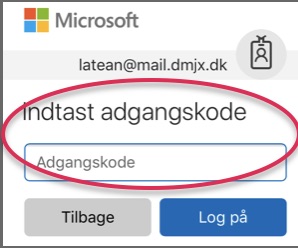
7.Accept the terms.
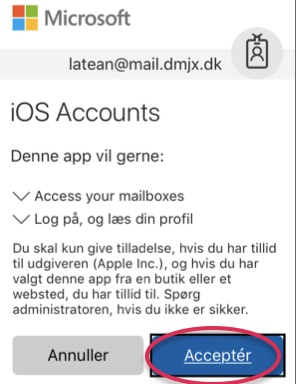
8.Choose what you want to synchronise.

9.Chose to Archive
10.Now your account is on your iPhone.