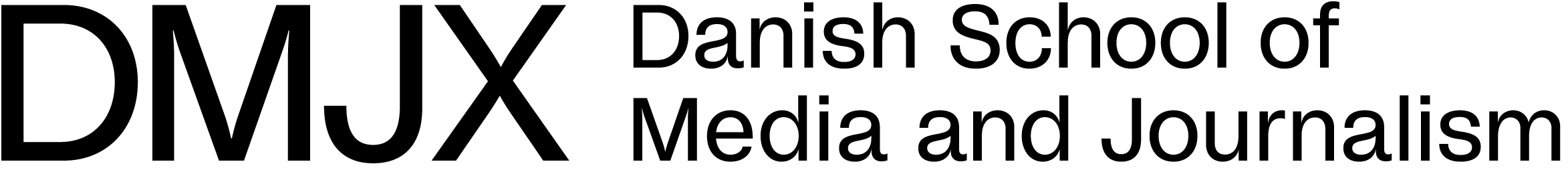Views: 1663
Wi-Fi on your devices
- Choose the Wifi network: DMJX
- Write your DMJX username
- Write your password (the one we use on Itslearning, mail etc.)
- Accept the certificate – if you are asked
You are now connected to the DMJX WiFi
Wi-fi on Android (chromebook or phone)
There are different approaches to getting networked on an android based device but in general it is inside settings and network / wi-fi.
When you log on to the DMJX network, you will be asked for additional information. Therefore use the following:
EAP Method: PEAP
Phase-2 Approval: MSCHAPv2
Server CA Certificate: Do not check
Identity: username@dmjx.dk
Password: The code that you also use for mail, Itslearning, etc.
The rest of the fields must be empty.