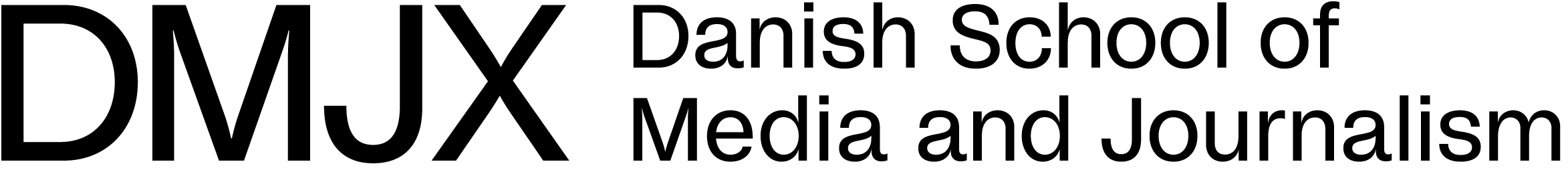Views: 1102
At DMJX we have access to LinkedIn Learning. A platform where you can get guides for a number of different software programs.
If you want to access LinkedIn Learning, do as follows.
- Log on to our learning platform at Itslearning.dmjx.dk
- On the front page (DMJX Dashboard) you will find a link on the right side and at the bottom (under DMJX links -> External resources) – click on the link >>
- You are now directed to the LinkedIn Learning login.
- Write your DMJX email address and click on “Continue”/”Forsæt”
- Click on the button “Forsæt til Danmarks Medie- og Journalisthøjskole”
- You are now logged into LinkedIn Learning.
You can set the language in LinkedIn Learning in the upper right corner. Use the button with a globe – right next to the DMJX logo.