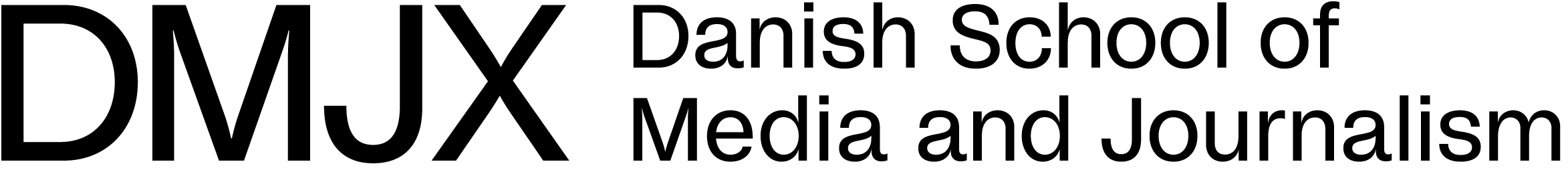Views: 875
Labrador – Guides
On this page you will find links related to the use of Labrador.
Labrador is the CMS system behind the media Resonans. Labrador is where you prepare journalistic products that can later be published on Resonans.
Resonans is the journalistic platform with content produced by journalism and photojournalism students at the Danish School of Media and Journalism (DMJX).
Links
- Link to Labrador: Click Here >>
- Remember – login using the button “AD”
- DMJX guidelines for Students: Click Here >>
- Guides for Labrador – by Labrador: Click Here >>
- Labrador helpsite with AI: Click Here >>
- You must be logged in – before the link works.
- Video guides by DMJX for usage of Labrador (only in danish): Click Here >>
- Checklist before submitting your article: Click Here>>
- Link to Resonans: Click Here >>
Helpdesk and editorial availability
A Labrador helpdesk will be set up where you can get help and answers to questions about Labrador. Links and times for the Labrador Helpdesk can be found in Itslearning (Brightspace for a few students).
Note: The editorial team works exclusively with Labrador and answers inquiries in connection with helpdesk sessions. We therefore recommend using the helpdesk when it is active.
Typical questions on login in
Firstly, Labrador is developed for the Google Chrome browser. So use that – or alternatively, Microsoft Edge.
If you have problems logging in to Chrome – check that you do not have an add-blocker installed. If you do, you can disable it (see more about disabling plug-ins in Chrome here >>)
FAQ: You are told that you are not registered.
For example, like the following message
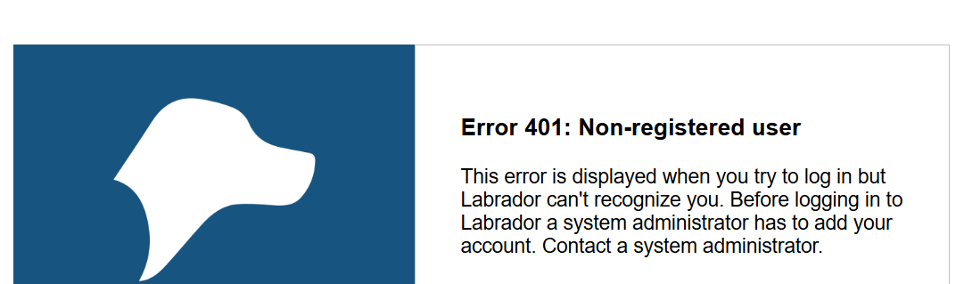
- If you are not using Google Chrome – or alternatively Microsoft Edge – please do so.
- Check that you are logging in with your DMJX email.
- Some users already have a Microsoft account associated with another company or organization and may have saved their login information for that account. In this case, try opening your Chrome browser in “Incognito Mode”
- On a Mac: File -> New Incognito Window.
- Some users already have a Microsoft account associated with another company or organization and may have saved their login information for that account. In this case, try opening your Chrome browser in “Incognito Mode”
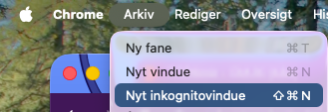
-
-
- On Windows: Click on ”the three dots” in the top right corner and select: New Incognito Window).
-

- If you are still not allowed to log in, you can contact helpdesk@dmjx.dk – here you must provide your name, which class you are studying in and your DMJX email (please write from it).